Shopping For A VPN? Tips and Recommendations
What is a VPN, and why would you want one?
You've probably heard the US Congress just voted to allow your ISP to track your online browsing details and to sell that data to 3rd parties (mostly advertisers) without your consent. If you're concerned about privacy or if you just don't want your ISP all up in ur biznass, you should consider using a VPN. In short, a VPN routes all your internet usage though a private server so your ISP can't see the web sites you visit.Another benefit of VPNs is that you can trick some sites into thinking you're browsing from a different location. So if you want to watch BBC online, you can use a VPN to make the BBC site think you're browsing from London (assuming your VPN has an endpoint server in the UK - most do).
A third benefit of VPNs is that they make browsing on public WiFi much more secure. For example, if you're using the WiFi at Starbucks or Target, it's possible that someone could see your login information when you sign into web sites or use web services like email or instant messaging. If you use a VPN, it's nearly impossible to retrieve your personal data - even on publicly accessible WiFi.Because of the new congressional ruling, I know a lot of people are shopping for a VPN service, so I wanted to provide a few guidelines.
VPN Shopping Guidelines
1) Make sure your VPN is encrypted.
Most VPNs are encrypted. But if they're not, your ISP can still track your data, and hackers may still be able to view your sensitive data when using public WiFi.
2) Make sure your VPN doesn't keep logs.
Some VPNs don't keep any logs at all. That's the best option, but those VPN services may be more expensive. At the very least, your VPN should have a publicly available logging policy that specifies they do not log the sites you visit. If you're on a budget, you might choose a VPN that logs metadata such as bandwidth as long as those logs are purged after no more than 7 days. This does make your VPN connection very slightly less secure, but it helps VPN operators optimize their servers and reduce costs.
3) Do you need customer service?
Some VPNs don't keep any logs at all. That's the best option, but those VPN services may be more expensive. At the very least, your VPN should have a publicly available logging policy that specifies they do not log the sites you visit. If you're on a budget, you might choose a VPN that logs metadata such as bandwidth as long as those logs are purged after no more than 7 days. This does make your VPN connection very slightly less secure, but it helps VPN operators optimize their servers and reduce costs.
3) Do you need customer service?
Decent VPNs are available for only a few bucks per month, but don't expect much from their Customer Service departments. If you can install applications and follow a few technical instructions, you shouldn't have any trouble setting up your VPN service without support. But if you expect any detailed customer support, expect to pay (a lot) more for your service, and be sure to search the web for other customers' experiences with your VPNs Customer Service department before you agree to any long term contract.
4) How many of your devices will use the VPN?
Many VPNs place limits on the number of devices that can use the service. Generally, there are 2 kinds of limit - CONCURRENT devices and TOTAL devices. Concurrent devices means the number of devices using the VPN at any given time. If you're watching YouTube on your laptop while reading email on your phone, that would be two concurrent devices. TOTAL device limit refers to the number of devices on which you can install the VPN software. For example, you may be able to install the VPN software on 5 devices, but you might only be able to use 2 of those devices at the same time.
5) Which services does your VPN allow?
Some VPNs block specific protocols (e.g. bittorrent) either completely or on a subset of their servers. So if you're interested in using your VPN to download torrents, be sure to check the fine print. It's worth noting that many content providers (e.g. Netflix, Amazon Video, Youtube, etc) regularly block the use of VPNs to view their region-locked content. In many cases, VPN providers can bypass these blocks within hours or even minutes, but there is no way to guarantee you will always be able to bypass specific region locks via any given VPN.
4) How many of your devices will use the VPN?
Many VPNs place limits on the number of devices that can use the service. Generally, there are 2 kinds of limit - CONCURRENT devices and TOTAL devices. Concurrent devices means the number of devices using the VPN at any given time. If you're watching YouTube on your laptop while reading email on your phone, that would be two concurrent devices. TOTAL device limit refers to the number of devices on which you can install the VPN software. For example, you may be able to install the VPN software on 5 devices, but you might only be able to use 2 of those devices at the same time.
5) Which services does your VPN allow?
Some VPNs block specific protocols (e.g. bittorrent) either completely or on a subset of their servers. So if you're interested in using your VPN to download torrents, be sure to check the fine print. It's worth noting that many content providers (e.g. Netflix, Amazon Video, Youtube, etc) regularly block the use of VPNs to view their region-locked content. In many cases, VPN providers can bypass these blocks within hours or even minutes, but there is no way to guarantee you will always be able to bypass specific region locks via any given VPN.
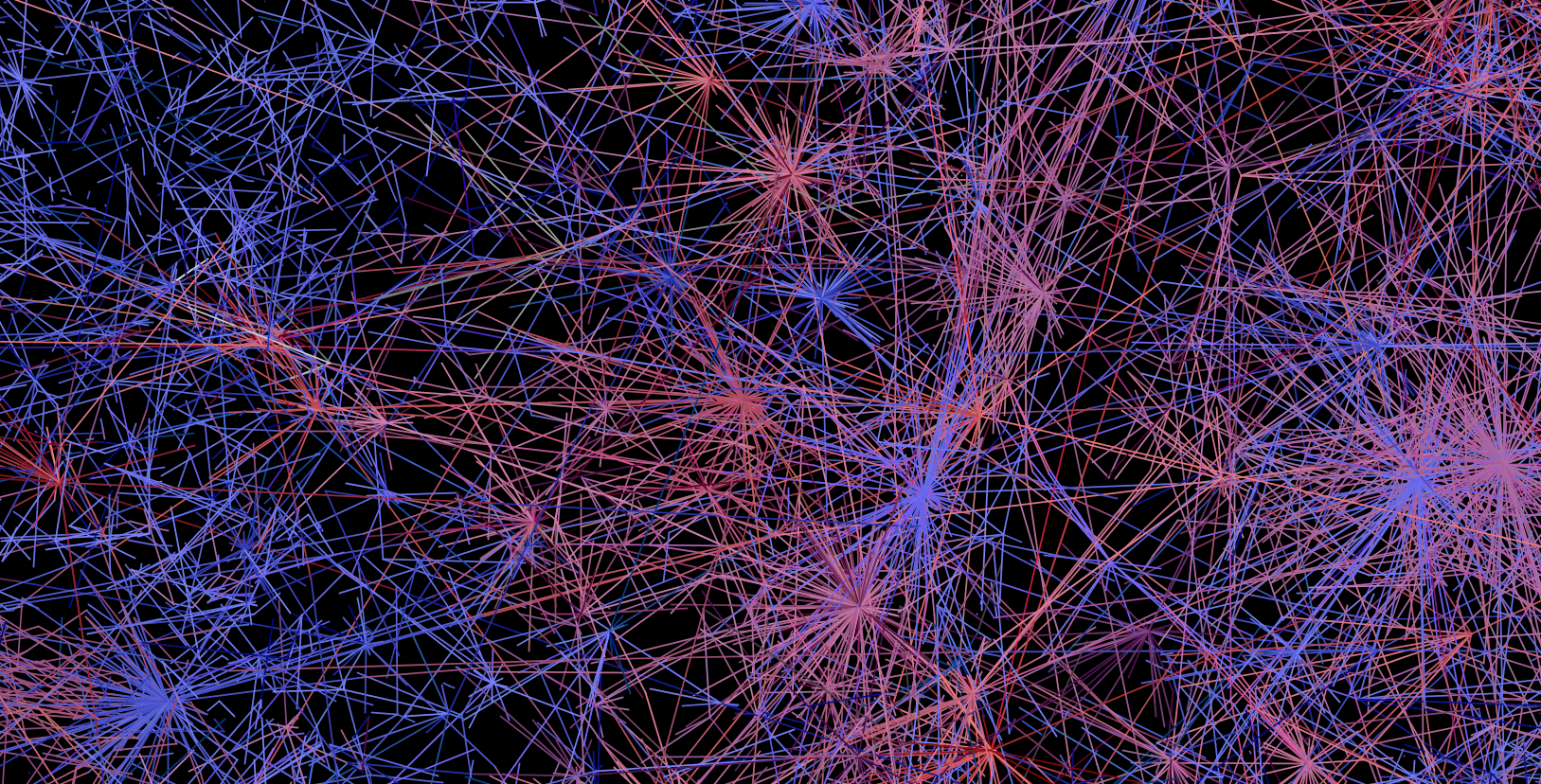


Comments
Post a Comment